What exactly is buffering?
Buffering happens when your internet connection is unable to send data to your device and any other device connected to internet, hence in the case of Live TV, you cannot buffer ahead.
When streaming a movie or TV show, you may build up a buffer ahead of time, which means that if your internet connection goes down, the video will continue to play until the buffer is depleted.
What Could Be Causing the Buffering Problems?
- Your internet service provider.
- The application you’re using.
- Your modem/router.
- The location of your streaming device.
All of these buffering difficulties will be discussed more below. So, if you’re new to streaming and considering buying or subscribing to an IPTV service provider like IPTV CARDS for the first time, this article is for you.
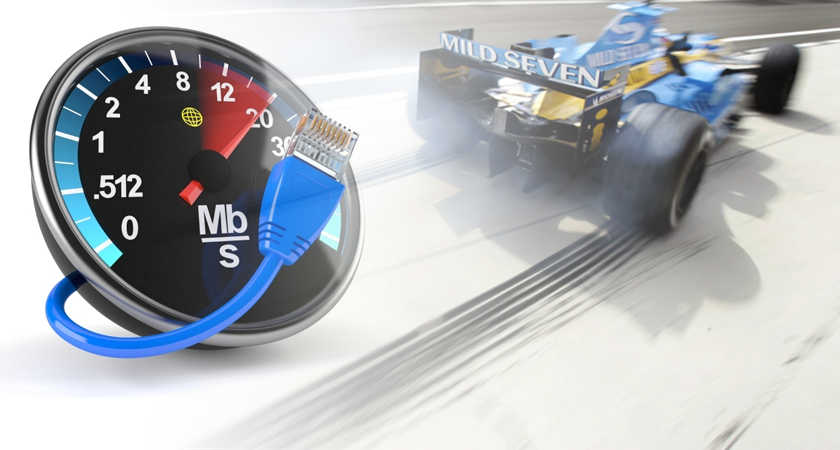
Iternet Speed For IPTV
How Streaming or IPTV Functions?
Before we can have a full understanding of the requirements, we must first understand what streaming is. It’s a two-way highway when it comes to streaming. Your internet connection speed IPTV wise may be good, but the source of the service may not be.
Because data is constantly being sent back and forth, a poor link in the chain might cause the rates to slow down. Consider this: reducing three lanes on a highway to one will result in slower traffic.
To understand internet speed IPTV related a little better, Netflix, like the other major traditional streaming providers, will play on download rates of roughly 1.5 Mbps, since these services optimize and compress the streamed data, whilst other services will not compress the data.
But my internet connection seems to be fast?
The first thing we ask anybody is, “How fast is your internet?” Most respondents will say “good,” but when we press them further and ask what speed they are obtaining, they frequently don’t know. But that’s OK!
So we question how they know it’s good, and the response is “because Netflix works”…….. You can probably guess where we’re heading with this.
The only method to find out what speed your internet provider is providing or what speed IPTV of yours is receiving is to perform an internet speed test.
How to do an Internet Speed IPTV needs Test
It may appear difficult, but it is actually rather easy. Go to Google and look up for the word FAST, or just write in the following website www.fast.com, and take the speed test. Keep in mind that internet speed is one of the important factors of fast speed IPTV, in order not to have any annoying buffering while enjoying watching your favorite shows or games.
Run the tests at peak internet use periods, which are often between 6pm and 9pm at night. To be safe, conduct a few tests between these times to establish an average speed reading for the night.
What Internet Speed IPTV needs?
Most streaming services will function with a download speed of 6 Megabytes. A good rule of thumb to remember is that the IPTV device should receive the 6 Mbps speed on a constant basis, not just once or twice. If your router/modem is not close to your TV, Wi-Fi will be used to connect the IPTV device to the internet.If your internet provider’s speeds are slow, you may lose even more speed through the WIFI connection.
- For example, if your router/modem receives 6 megabytes and you connect over WIFI, you may lose 1 – 2 megabytes across the airways.
Don’t worry; there is a solution, which we shall discuss later under “Power Plugs.”
Internet networks might appear complicated at first, but most of the time, a little adjusting is all that is required to get it properly. Believe us when we tell you that you don’t have to become an engineer overnight.
Wireless vs. wired
It is usually preferable to have a direct connection from the router/modem to IPTV device via an Ethernet cable for a better speed IPTV needs, therefore if you can do so, we recommend it.
Why is it that most houses are set up with the router in the hall?
Because the phone was initially placed up in the hall when it was installed. With new house construction and expansions, this may no longer be the case.
Internet providers’ routers/modems have improved significantly over time and can now easily reach most portions of the house. If you have an older router/modem, you may need to request a new one from your provider if you aren’t getting Wi-Fi in majority of your rooms.
How to Improve Wi-Fi IPTV or Streaming
Here are some advice and tips to help you get the optimal speed IPTV of yours needs. Your Internet service provider will have two Wi-Fi frequencies, 2.4 GHz and 5 GHz. If you don’t see the two frequencies when you connect your IPTV device, contact your service provider to enable the missing frequency.
5Ghz vs. 2.4Ghz
So, which frequency is the ideal to connect to? As a general guideline, if your router/modem is downstairs and you want to stream upstairs, you should choose the 2.4 GHz band because it has a larger range.
If your network is downstairs and you wish to stream in another downstairs room, you might test either the 2.4 GHz or 5 GHz bands to determine which one provides the fastest performance.
Connect to 2.4 GHz and do a speed test, then connect to 5 GHz and perform a speed test, then compare the two rates.
A Simple Experiment (EXAMPLE)
In a house where the router/modem is 30 feet distant from the living room through double doors in the kitchen for example, when using 2.4 GHz you’ll approximately receive 45 Mbps download rates. However, when connecting to the 5 GHz, it will have rates in excess of 200 Megabytes.
In conclusion, the band to which you connect is important.
It isn’t rocket science, experiment with the two separate bands; no two houses are the same. The speed of Wi-Fi will be affected by walls, whether they are brick, stone, or stud walls, as well as distance.
Consider thinking about Internet Power line Adapters (home plugs)
If you’re still having trouble getting to those hard-to-reach spots in your home, you may recall that we discussed Internet Power Plugs before. These are an excellent alternative and well worth purchasing if you can’t get a solid Wi-Fi signal to a specific room but have a fast internet connection.
They function by having one plug at your router and one in the room where you want to increase your connection. From the plug, connect a short Ethernet cable to your router, then repeat in the opposite room with a short Ethernet wire from the plug to the IPTV device.
You will then have a direct link from your Router/modem to the Smart IPTV device via your home’s internal electrical wiring. If you’re still unsure, just watch it on YouTube and you’ll see how it works.
A Few More Streaming Suggestions.
Here are a few additional ideas to help you get the most out of your IPTV streaming experience.
• Reset your router/modem once or twice a week. Simply disconnect your router/modem for a minute, and then plug it back in and let your network reset. This usually takes approximately 2 to 3 minutes.
• Do not download and watch at the same time, it is surely affects the connection speed IPTV and your devices have.
• Clear cache in applications
Go into your device connected to IPTV settings
Go to the apps. Scroll to the app in question, click on it.
Then choose “Force Stop” and then OK.
After there, select “Clear Cache,” but don’t click “Clear Data,” since this would delete any favorites you’ve stored to that app.
• Depending on the app, if you have a choice of providers, make sure to test a few different ones.
• Check with your internet provider; there might be an issue with the line to your residence, or your router/modem could be too outdated.
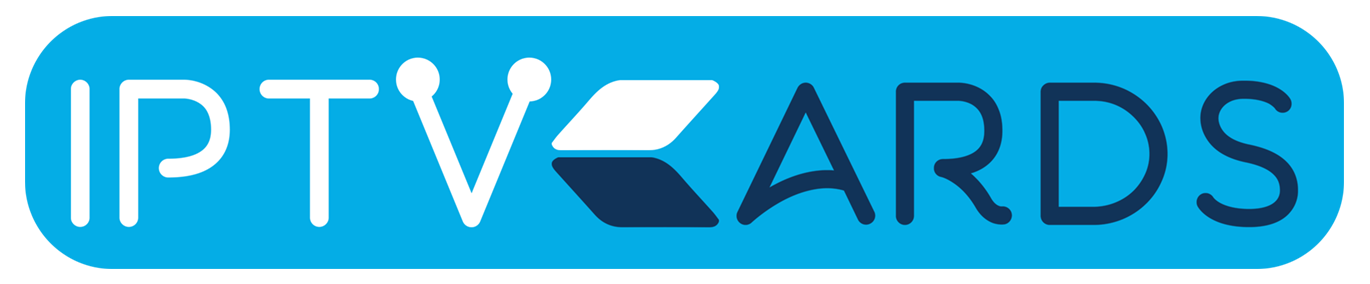

Recent Comments